Every time your customers comment, they will expect an early response from you, which can be an interaction like Liking their comments. However, you can't always sit by and watch customers comment and click Like. This Auto Like function of CyTechBot will help you automatically Like every time a customer comments on your Page. This will help increase the interaction for the post and make it easier for Facebook to promote that post and disseminate it to other customers.
Instructions on how to automatically like customer comments.
Step 1: Log in to CyTechBot, from the Dashboard, select the "Manage Comments" Menu
Step 2: In the Comment Management section, you will see the "Campaigns" button and click on it to see all your Comment Campaigns.
Step 3: Here you will see a list of Comments you have created, scroll down to the bottom, select the "Auto Like and Share" button
Bước 4: You choose to enable this function, and select 2 Pages that you want the Bot to automatically Like. Note: You can only select 2 Pages for this function.
This feature can automatically like any new posts on your page as your other pages and can also automatically share any new posts on your page as your other pages.
It’s simple, just select the page you want to like and the page you want to share your new post on. Using enough sharing delay can be very helpful for large shares and avoiding spam.
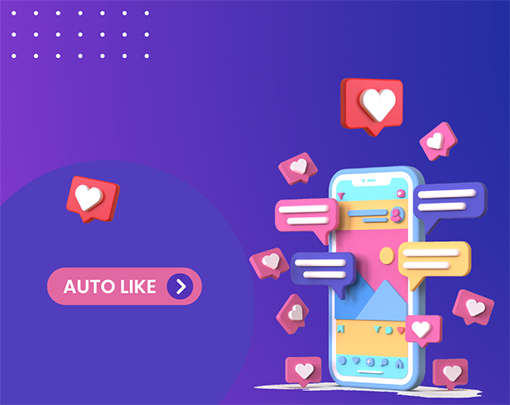
0 Comments
Leave a comment
Login to comment